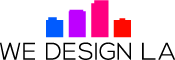Windows 7: A solid choice for consumers
Microsoft’s release of Windows 7 has been a substantial success for the PC giant, garnering praise and loyal trust among the tech industry, gamers, and power users, as well as most office IT departments. It has a quicker core with a much tighter security net around the software and user’s data and privacy, and it features a very slick interface.
Many diehard Windows XP fans jumped right past Windows Vista straight into Windows 7, and video game fans especially enjoyed the ability to play DirectX 10 and 11 powered PC games.
Windows 8: Touch first
Very close behind the success of Windows 7, Microsoft seemed to take aim at their next goal – gaining ground and notoriety in the touch and mobile markets.
They launched Windows 8 in late 2012 with new bells like a touch interface, Windows store, and Metro.
Then they added whistles like support for USB 3.0, 4Kn Advanced Format, near field communications, cloud computing, and the ability to run on low-power ARM architecture.
If you’ve been out of the software discussion circles, you’d probably guess that the general reception of Windows 8 has so far been very strong, mixed, or downright awful depending on which person you ask, but the overall sales of the new operating system (60 million and counting!) have shown Microsoft that there is plenty of support behind their latest iteration.
And they’ve even put some research and investment into a snark department:
[youtube]http://www.youtube.com/watch?v=86JMcy5OqZA[/youtube]
Building or buying a new computer?
If you’re on the verge of upgrading, perhaps to get the latest gaming hardware, or maybe to snag a new blazing fast CPU (like one of those awesome Intel Ivy-Bridge chips), you might have considered getting the latest and greatest from Microsoft in the form of Windows 8.
Do it. Get Windows 8!
Not only will your startup times be much faster, all of the things you like in Windows 7 will still be there, plus new features that you’ll enjoy. You can still use Internet Explorer 10 … or Chrome. Or Firefox.
You can still use Steam (no matter what Gabe Newell tells you), and you can even use DirectX 11.1 for a bump in visuals. And finally, you can still install all of your favorite programs.
Plus, on top of those new abilities, with Windows 8.1 you get a bunch of other new features:
- New tile sizes for the Start screen
- A new search charm
- Upgrades to some of the Windows store apps and the store itself
- The updated PC Settings in Windows 8.1 gives you access to more “PC” centric settings
- Internet Explorer 11 – a new and improved step up from IE10 with open tab sync between devices
Not enough? Desktop and laptop users get more!
Aside from all that, you also get a couple of other new things. The most important changes are better support for mouse and keyboard users, and the ability to have Windows 8 boot directly into the full desktop mode (similar to what Windows 7 does).
Another long-awaited feature that Mac OSX users have been able to enjoy for a while is the seemingly simple ability to assign different wallpaper backgrounds to each monitor that extend the desktop. No longer do power users have to install third-party tools or create “stitched-together” mega wallpapers to produce custom images for each attached display.
Plus it is all free for current users:
These are just some of the updates coming in Windows 8.1. We’ll be blogging more about these and other changes in the coming weeks. As you’ve heard us talk about before, Windows 8.1 will be available later this year as a free update for consumers to Windows 8 through the Windows Store the same way customers get app updates today.
Beginning June 26th, and timed with the start of Build, our developer conference, you will be able to check out these improvements for yourself with a preview of Windows 8.1 that will be released. At Build, we’ll also be sharing more about Windows Embedded, which will be updated in the same timeframe as Windows 8.1. We’re aligning the platforms even more to bring Windows to form factors of all types, including not only tablets and PCs, but also the growing category of industry devices such as ATMs, point of service (POS) terminals, and kiosks.
Gaming wise, the benchmarks are nearly identical, and app wise everything should still work just about the same. Plus, any criticisms of the initial release of Windows 8 have been fixed or will be addressed with Windows 8.1.
If you’re still on the fence about which Windows to get, then I would recommend trying the new operating system in a store. Who knows – you might even end up buying a Surface Pro.
Microsoft, Windows, Windows 7, Windows 8