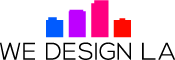This isn’t another IOS7 review, instead it’s a list of hidden features that you may want to know about.
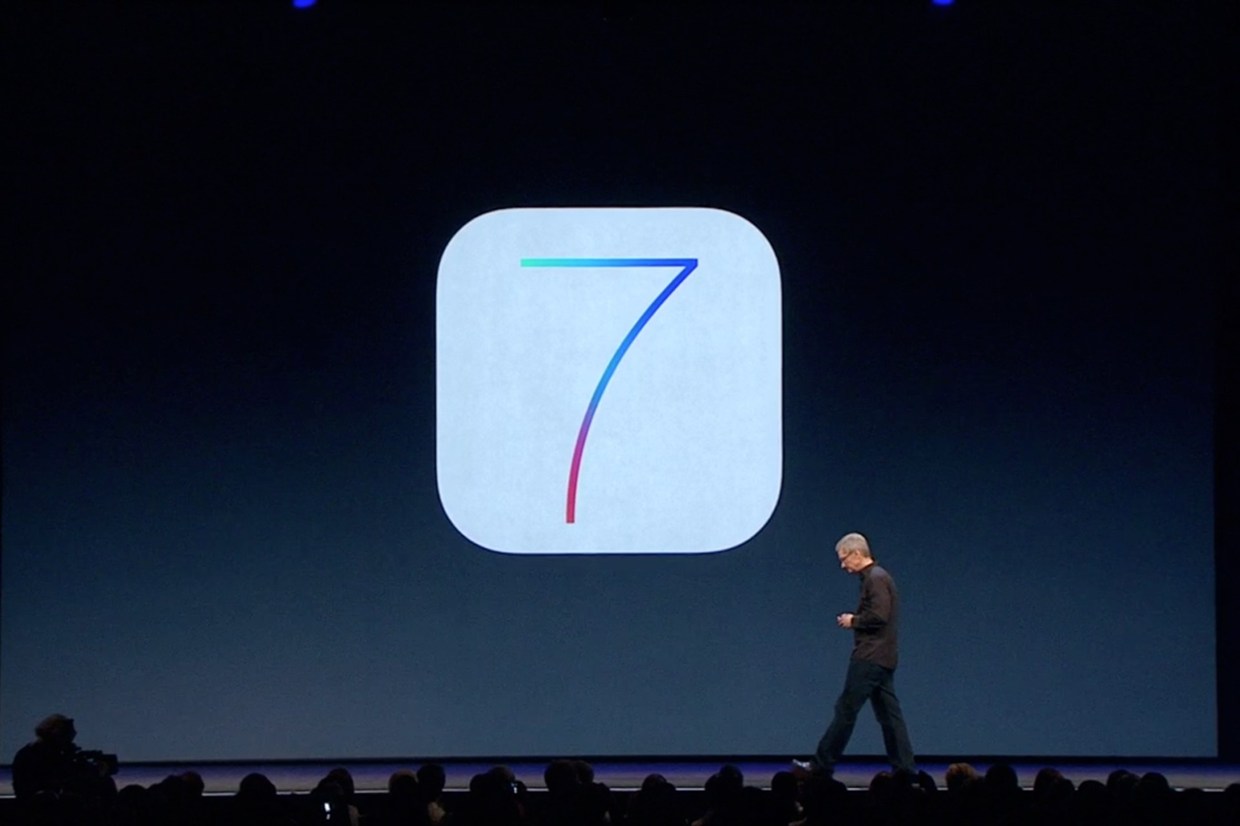
As our facebook newsfeed, yahoo home page, and tumblr feeds are overflowing with the booming news buzz about the new iphone 5s and 5c, I’m sure you don’t need another review on the operating system itself. It is close to impossible to avoid feeling physically attracted by the graceful sleek finishes of the successor to the iphone 5. I mean, look at that subtle gold champagne finish, some people may even call it sexy. Besides the stunning aesthetics that is naturally expected with any apple product, apple also claims that they have significantly improved the performance of the operating system.
The IOS7 claimed to have hundreds of new features, many of which are not apparent to the common eye, so as promised, here’s a list of the best hidden features of the new IOS7.
1. No more infuriating moments with not knowing when the messages were sent or received. With the new IOS7, by sliding the messages bubbles to the left, you will be able to track the exact timestamp of your messages.
2. New Vibration Alerts
– Along with the new operating system, a range of new ringtones and alerts are offered. It’s been a while since phone companies haveused this as a selling point, but apple proudly presented this re-newed feature during their recent iPhone event. Hidden inside the ‘Sounds’ menu resides a neat little ‘Create New Vibration’ option. You can tap out your own custom beat to your current ringtone, therefore, giving your phone a more personalized feel.
3. Searching with Siri
It looks like Siri has grown up a little. You have always been able to search with Siri, but searches are now approached in a smarter manner. You can also search up tweets using topics or names using natural spoken language.
4. Do you have plans for a dinner tonight?
When texting a friend for your upcoming dinner plans, the words are displayed as a hyperlink. When these words are clicked, you are instantly redirected to an option to in ‘Show in Calendar’ or to ‘Copy’. Therefore providing you one less click to keeping yourself organized.
5. Using Spotlight
Similar to the new and improved Siri, spotlight is now available from any screen by using a downward swipe motion. Launching apps, searching through email and finding contacts are much more time efficient through Spotlight.
6. Unlimited folders
For those of you who like to be slightly more organized, the home screen folders are now limitless. In order to keep your home screen as minimalist as possible, you can pile as many apps into one organizing folder .
7. The Control Center
Probably one of my favourite feature of the new operating system is the accessibility that is provided by the new pull-up control center. This new time-saving control slides down with a simple swipe from any screen. Even though there might be a difference of one to two swipes, this feature has shortcuts to the flashlight, timer, calculator, camera, wi-fi, bluetooth and a sleek music interface.
Fancy gimmicks aside, the choice of whether it is worth the switch, is up to you.
If you are still haven’t had enough reviews about the iphone 5s or the IOS 7, here are a few links of reviews that I found insightful.
Click here: anandtech or the Verge.
IOS7, tricksandtips